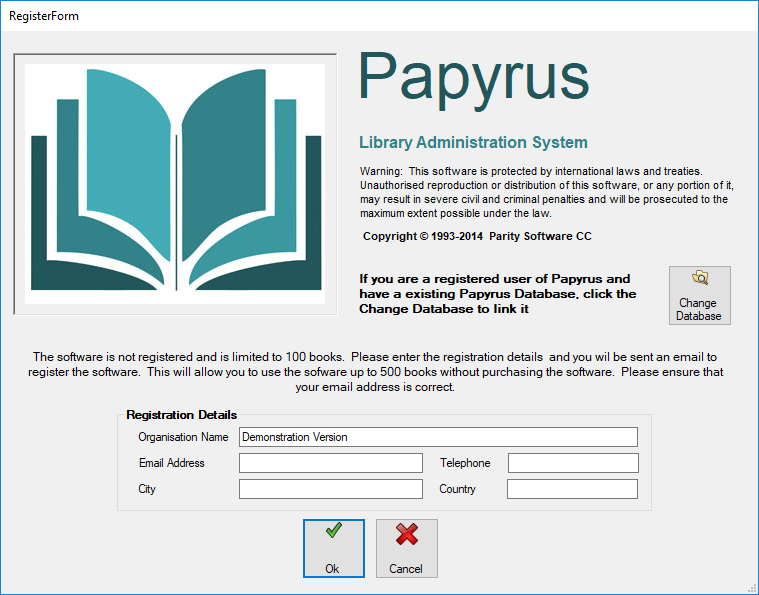There are several Steps.
Clicking the Download Link
This is a very simple process. The file can be downloaded from the following link
Papyrus Library Administration System
The following screen will be shown together with the version of Papyrus. Click the Install button
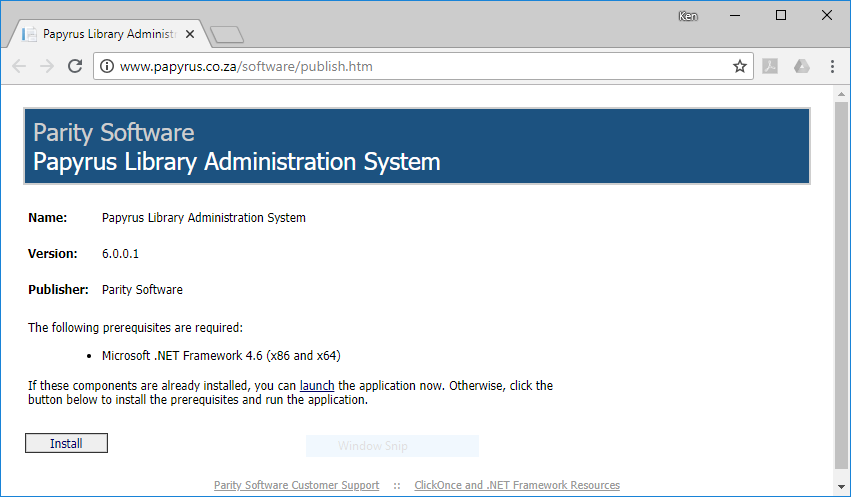
Install
A SETUP.EXE file will be downloaded and will appear at the bottom of your browser. Run the program. The following screen will be shown
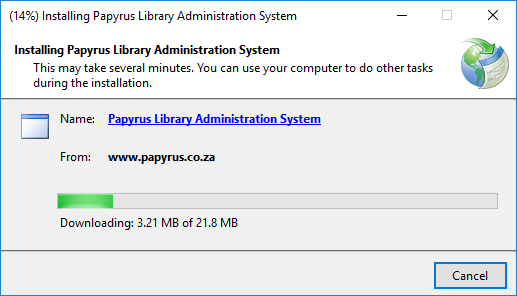
Selecting a New or Existing Database
The program will check if this is the first time you have used Papyrus. If you have, it will open up the database immediately and you will be able to start working.
If this is the first time you have used it, you will be asked to choose one of three options
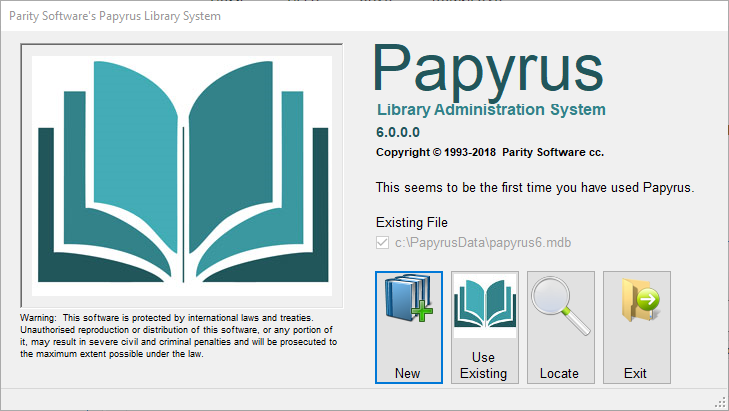 New
New
This will create a new database using a template. You will need to register this database to use it. This will be done in the new screen
Use Existing
If Papyrus finds a file in the C:\PapyrusData folder called Papyrus6.MDB, it will automatically select it
Locate
If the file is stored in a differentlocation, such as a foloder on a network share, you can use this option to locate the file.
Exit
This option will close the program without making any changes
Configuration File
Once a select has been made, the Papyrus.exe.config file is updated
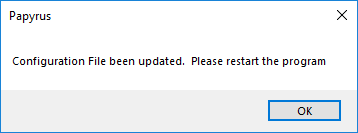
Filling out the Registration Details
The Papyrus Opening screen is displayed. It will show Demonstration Version and No Email Address. These will be filled out in the next screen
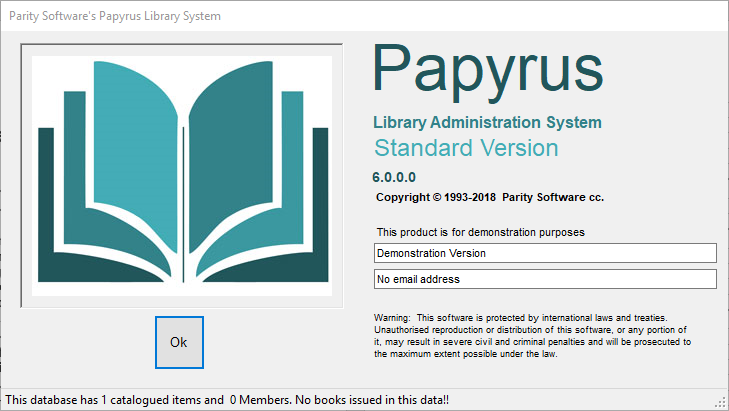
If the Database is being used for the first time or it has not been registered, you will be given a screen where you can make a final choice of changing it to an existing database, clicking OK to register, or to Cancel and exit the program
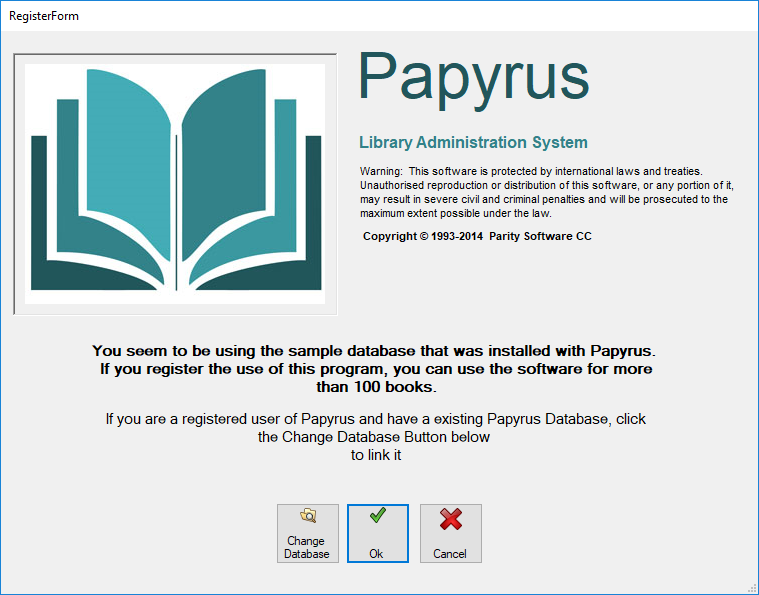
Now enter the Library or Organisation Name and Email address. These are compulsory fields and the email will need to be validated to register the database. If this is done, the database can be used to up to 500 books
Enter the Telephone, City and Country so that we are able to provide you better support in the future.
If you are an existing user of Papyrus, you still have a further choice of using your existing database, otherwise you will start with an empty database.