Papyrus Help
Welcome to Papyrus
Papyrus is a Library Administration System. It covers all the aspects of a Library of members , cataloguing media and circulation of it to members in a library. Whether the library is a small home library or a complex, multi-location public library, the rich features of Papyrus provides all the tools that are needed. From easy capturing, comprehensive searching and reporting and high speed, efficient operation. All of this will ensure the smooth operation of your library.
Although Papyrus has been developed to be user friendly and intuitive, most of the Papyrus screens have a help button which is context sensitive and provides assistance.
The Opening Screen
When you start the Papyrus Application, an opening screen appears showing the Version of Papyrus (either Standard or Professional), the name of the Organization and the email to which it is registered. At the bottom of the window, the number of cataloged items and members is displayed. There is also an indication of when the last book was issued. This helps to identify that you are using the latest database of Papyrus. Once you click Ok, the main screen will open.
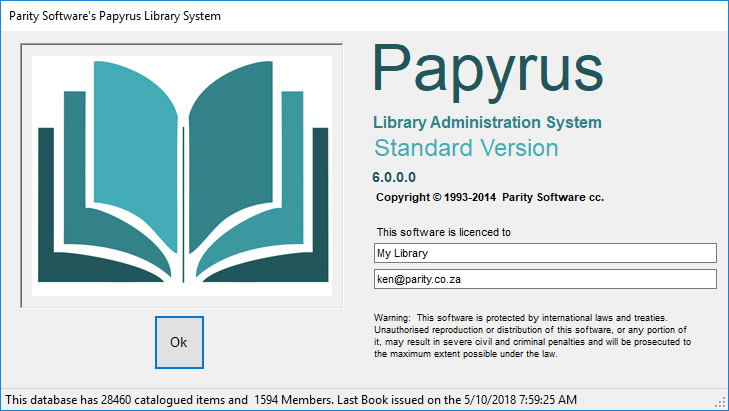
The Main Menu
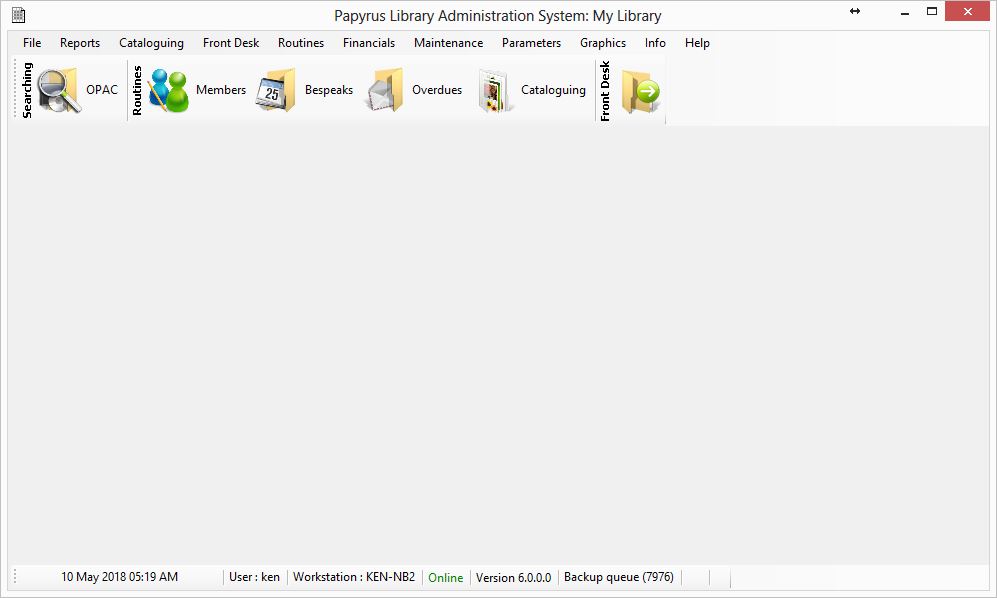
Just below the header of the main window, the menu options appear. Below that there are the six functions which are most commonly used in the Library:
- OPAC - For searching the media in the Papyrus Library System
- Members - Management of Library members
- Bespeaks - Reserving Items for Members
- Overdues - Managing Circulations that are overdue
- Cataloguing - Easy Cataloguing of media items
- Front Desk - Circulating media in the library