The Merge BRNs screen takes two similar or identical catalogued records and transfers the right hand side duplicate BRN's stock into the left hand sideprimary BRN. The aim will be to have a single catalogue record for multiple copies or stock items of a catalogue record.
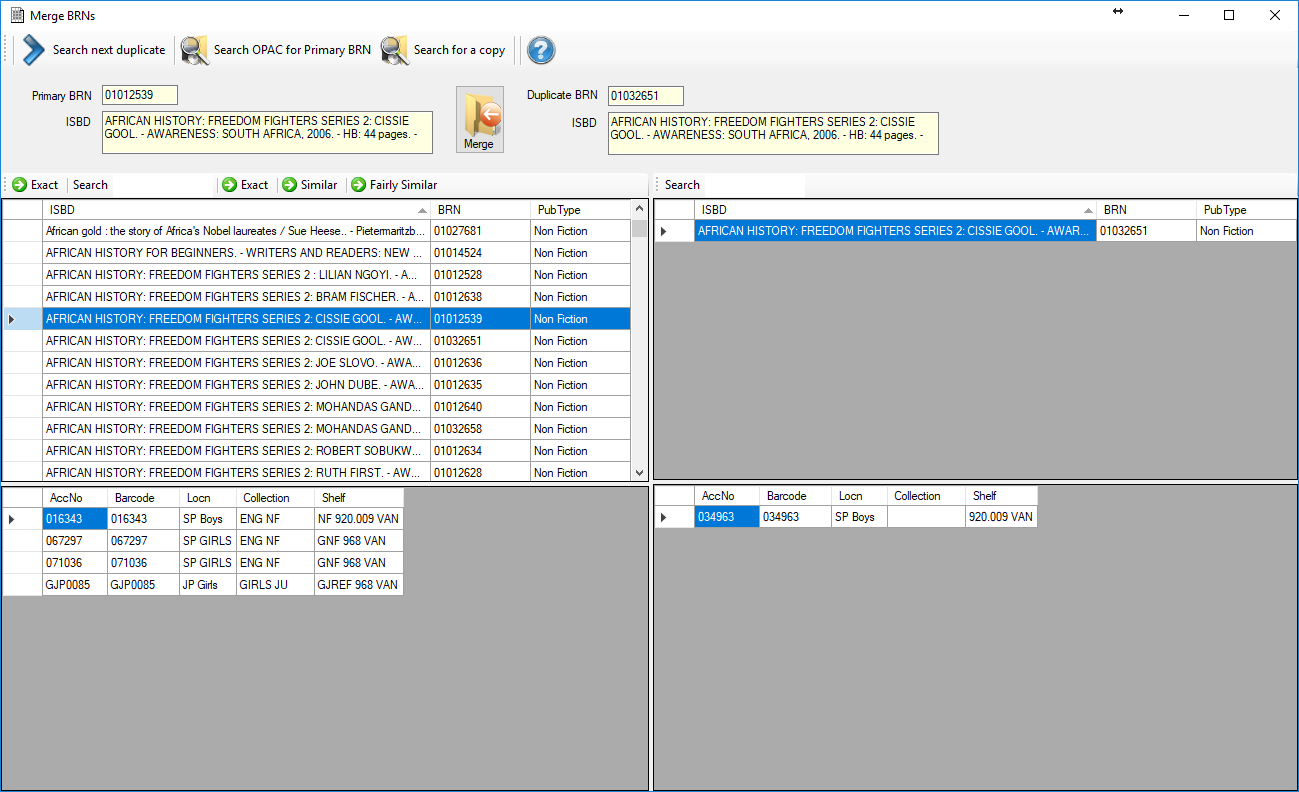
Searching for identical Copies
Use the Search next Duplicate button. The first record found will be listed on the left hand side. The copy will be shown on the right hand side. Each BRN's stock will be displayed below.
Selecting the MERGE button will transfer the right hand dupl;icate BRN's stock into the left hand stock and the duplicate record will be deleted
Repeat the action for each duplicate BRN found
Selecting similar copies
Find the primary BRN which you wish to keep using the Search OPAC for Primary BRN button. This will be displayed on the left hand side.
Then select the duplicate or similar record using the Search for a copy. This will be displayed on the left hand side. The stock of this record will be transferred to the left hand primary BRN when the MERGE button is pressed.